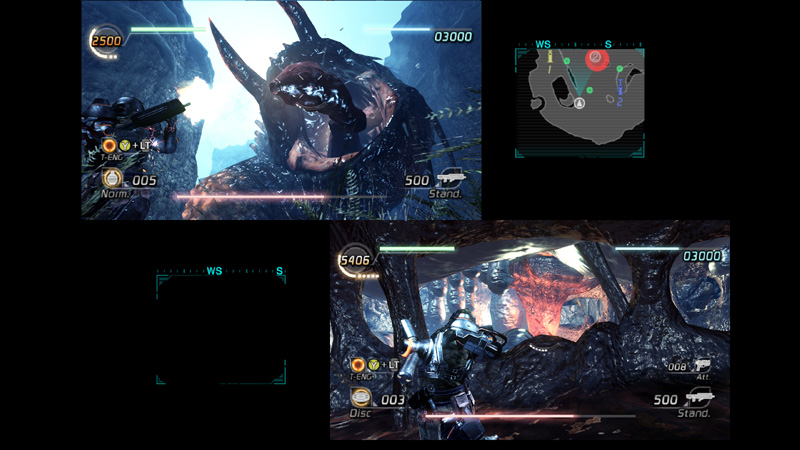Hello Capcom,
I have purchased and have been playing Lost Planet 2 for PlayStation 3 since yesterday and loving it, except for one thing.
Unfortunatly, I only have a 36 inch SD TV to play games on, and I am still trying to gather up the funds to buy an HD TV. When playing Split screen Co-op, the size of each screen does not take up the entire screen space, making it very hard to see. I understand why this is done in this fashion, but for a game of epic and massive proportions, the tiny screen size totally kills the overall gaming experience. The size of each screen is about the size of a standard piece of paper, 8.5"x12".
I know Resident Evil 5 utilized the same split screen concept, however, when I played that in Split screen Co-op it took up nearly all the space provided on the top and bottom screens, with only about an inch of space from the left and right sides of the screen, which did not pose a problem. I think the reason it was ok for Resident Evil 5 and not Lost Planet 2, is becuase it did not have any from of graphic to the side of the screen. On Lost Planet 2, to the side of the screen is some sort of green radar, which is taking up vauable screen space.
I tryed playing around with the Display Settings on my PS3, but its not getting any better. I do not know how to best sovle this.
Your support and understanding is greatly appreciated, Thank you.